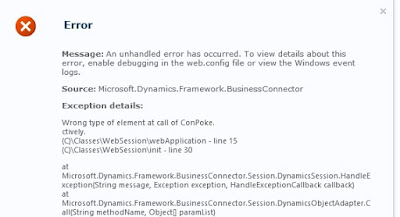Hello, Error when validate settings in Report servers by any admin account which is not account used to install the AX reporting services extensions. Scenario: In Microsoft Dynamics AX 2012 R2, if i login as an user with admin rights in both AX and SQL reporting services and in AX, under System administration, Setup, Business intelligence, Reporting Services, Report servers after i click "Validate settings", i receive the following error. "Make sure that SQL Server Reporting Services is configured correctly. Verify the Web Service URL and Report Manager URL configuration in the SQL Reporting Services Configuration Manager." If i login as a user that was used to install the reporting services extensions and deployed the reports and ran the "Validate settings", the settings will be validated as correct. In reporting services report manager site, i have already granted the AX-Admins AD group as System Administrator under site settings, Home folder s